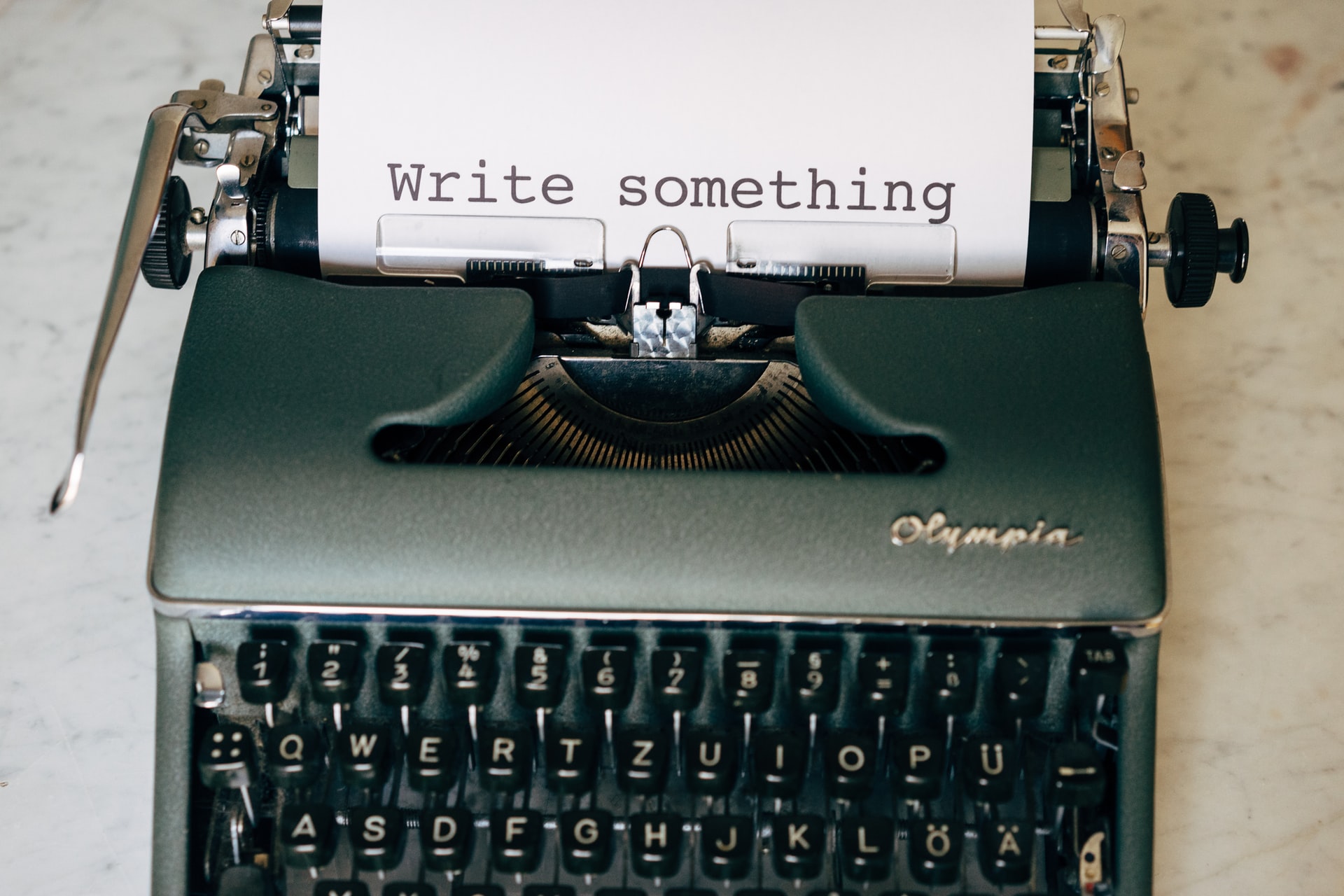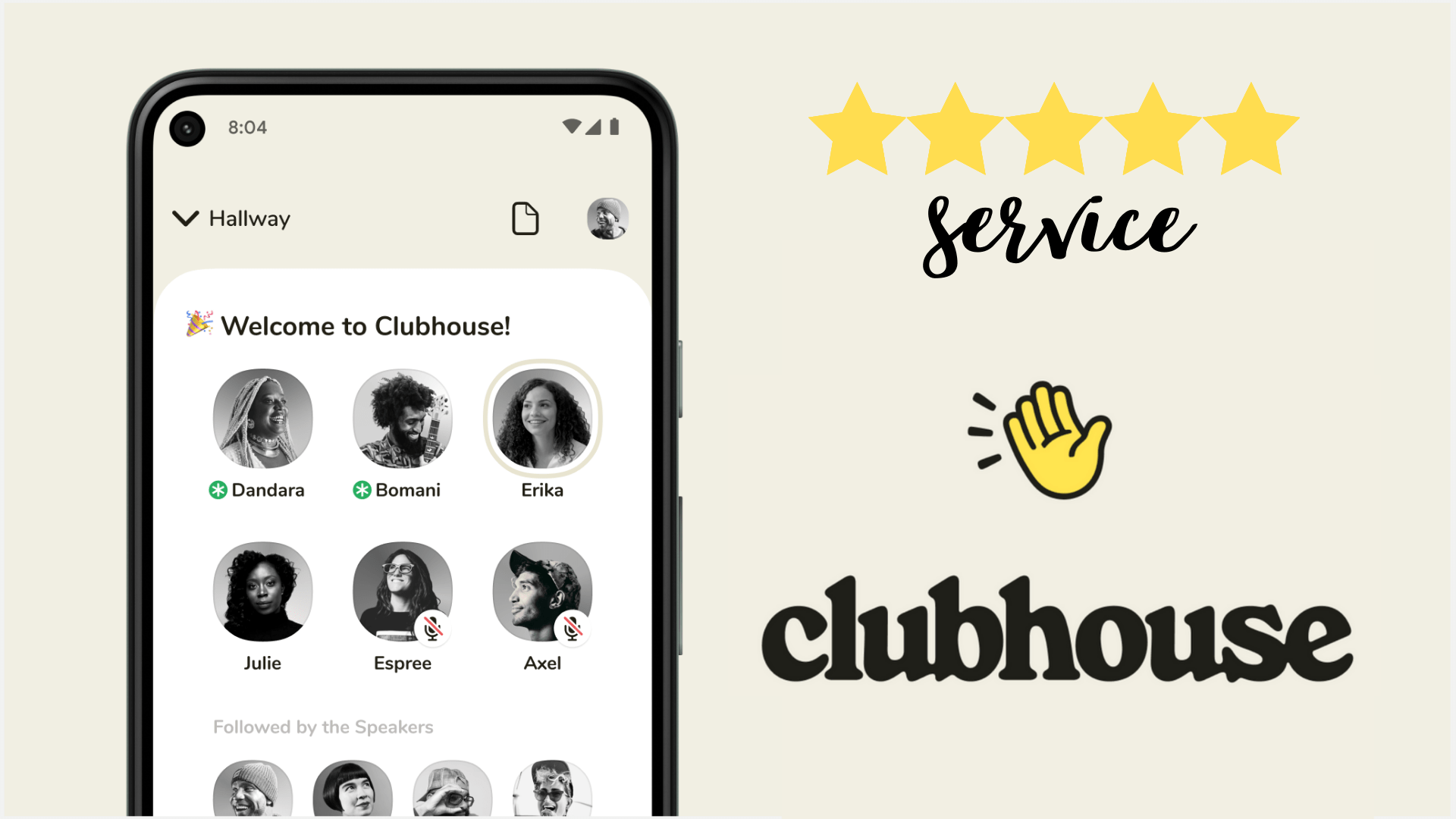Most of our templates are based in Canva or Google Suite. Canva is a free, cloud-based, entry-level, graphic design tool one can use to create a variety of content from flyers to guides and manuals (we use Canva for all of our guides) with ease and little-to-no prior graphic design experience.
Canva offers a wide selection of pre-built templates, stock images, fonts, and effects, making it easy to create beautiful designs for all types of projects; from invitations to household manuals. They recently launched “Magic Studio”, an AI platform that can write your copy, create designs, and generate images based on your needs or specs.
If you’re creating a of of content, Canva Pro is worth considering, as it is packed with additional tools, templates, and images. It offers a brand kit to help you keep your branding consistent across your designs, the ability to create and share with a design team, as well as a content planner to help you plan ahead and stay organized.
Check out their beginners guide and video: https://www.canva.com/learn/how-to-canva-beginners-guide/