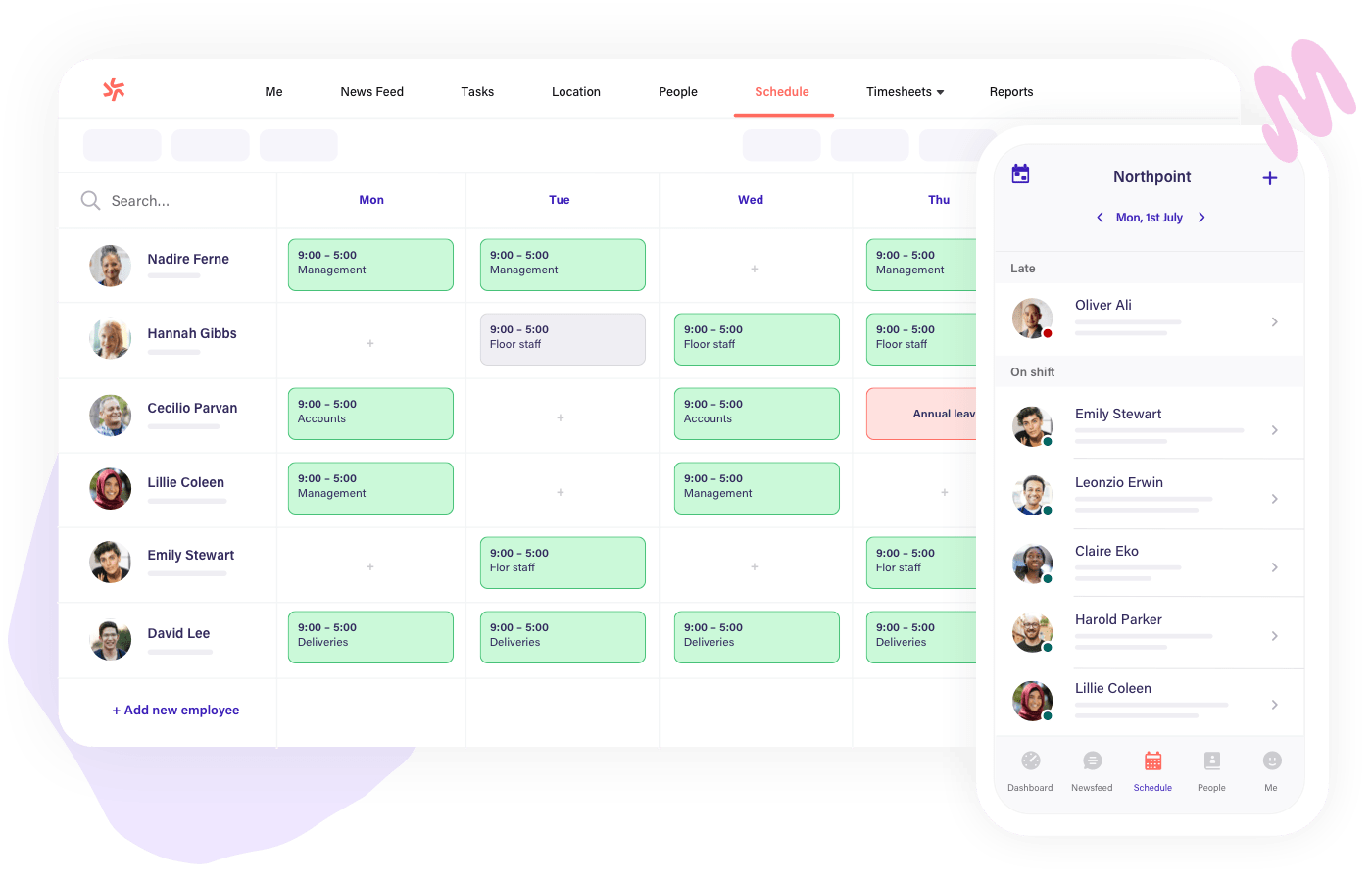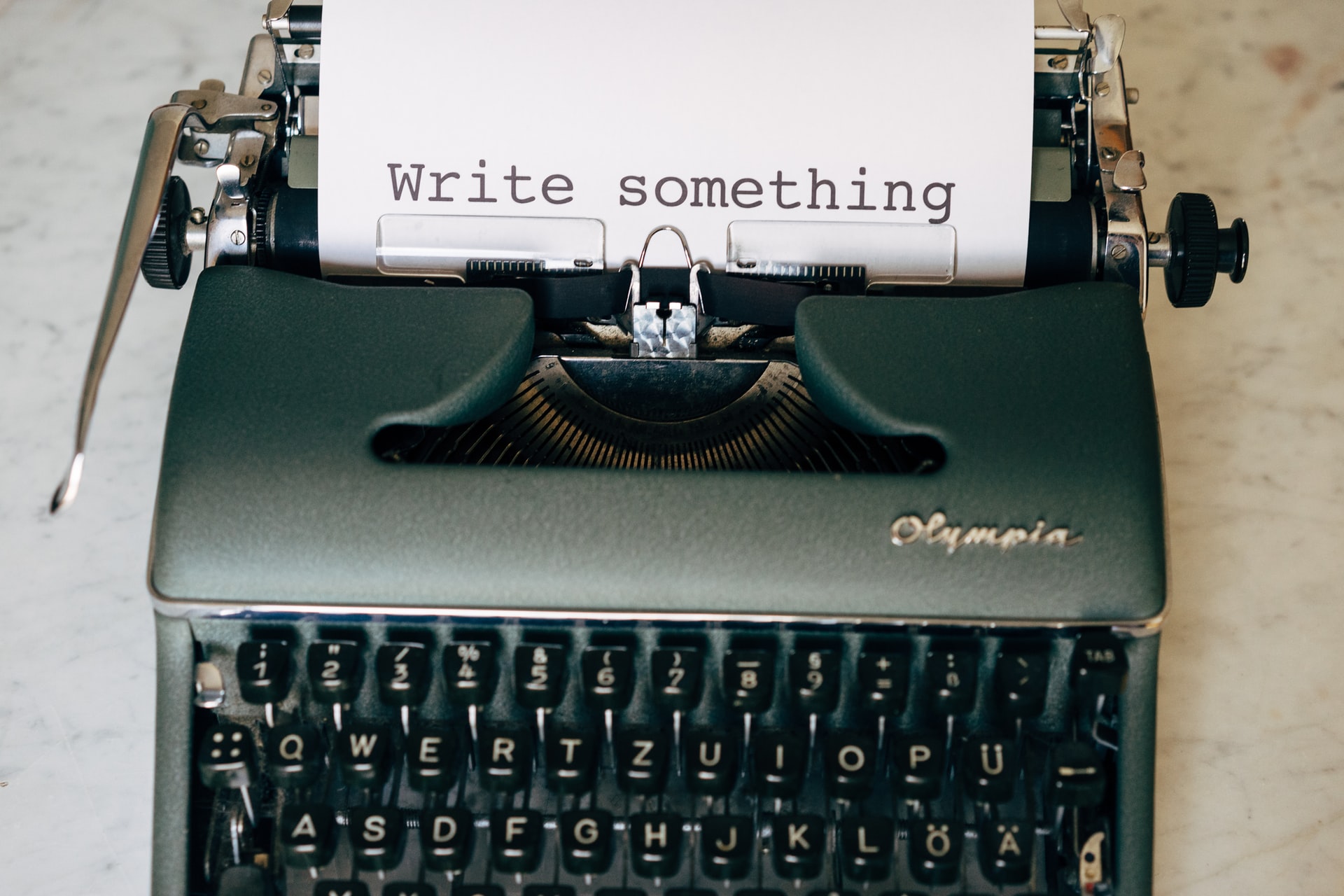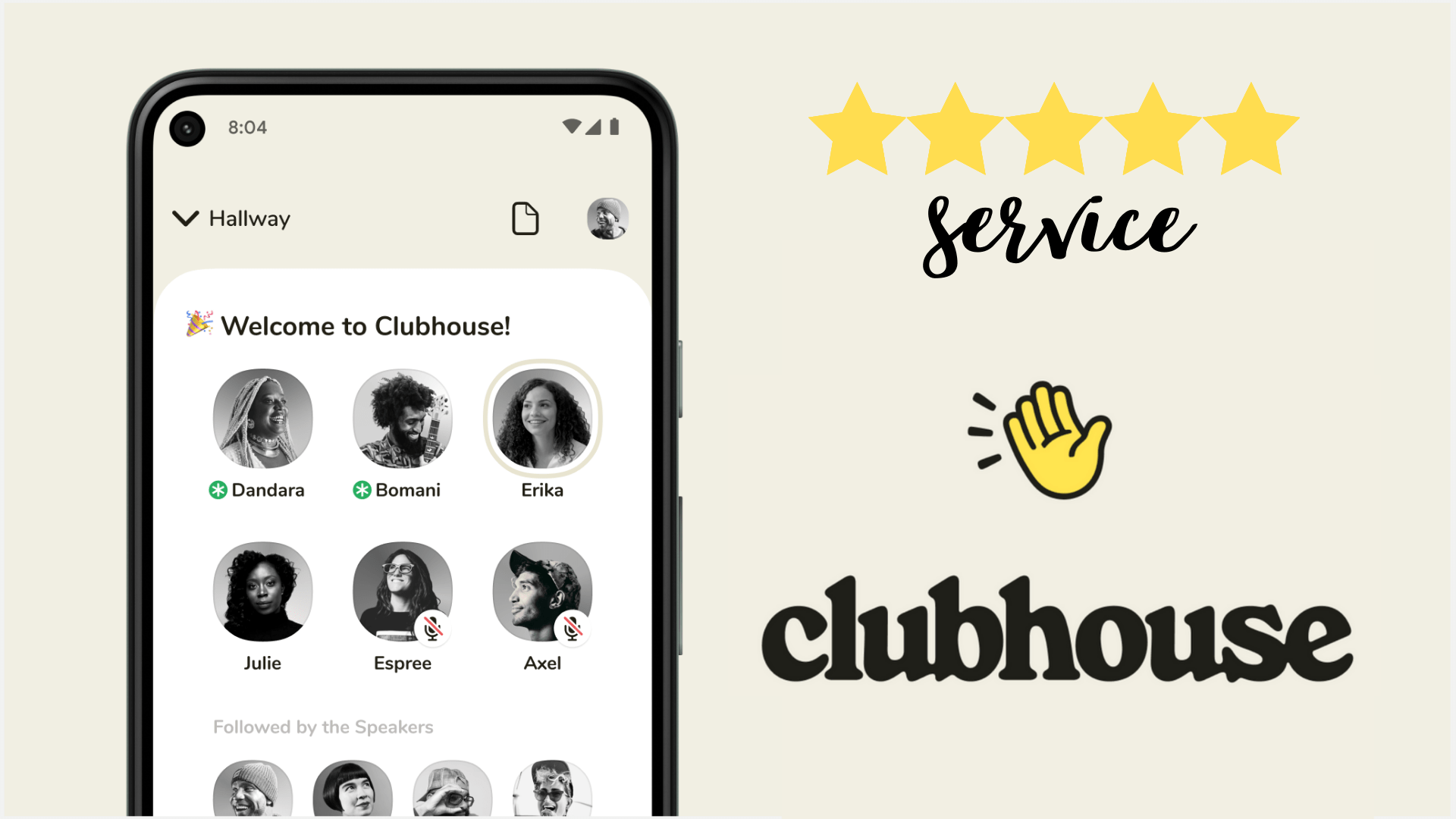One of the responsibilities I take on as an Estate Management EA is to handle the admin for scheduling staff and submitting their timesheets for approval. At any given time I have to track staff at over a dozen locations throughout the country, which can makes this a very time consuming task. I was beyond happy to have been turned on to Deputy by a former EM. It made this a manageable task.
Before Deputy, I had to rely on manual time clock check-ins and then collect and tally them each week to create the payroll to send to my boss for approval and then forward to our HR service. Scheduling was tedious. I had a HUGE spreadsheet. When people wanted to change shifts or take time off, it set everything off. And then there were the people who I would come to find out had called their coworkers to clock in for them when they were running late. #SMH
Deputy fixed all of that. All of it.
- Each employee gets a user profile that has all of their vital information, pay rate, overtime rules, primary location and a scheduling block.
- I can set up multiple locations and move staff from one place to another without having to make new profiles for them.
- You can set a standard schedule template that repeats, but allows manual changes as needed.
- Employees can switch shifts, request time off or log overtime hours in the app.
- The app reminds employees to take their breaks, helping keep us compliant with labor laws.
- And the app is linked to their phone GPS, so they can’t check in unless they are within a set distance from the primary workplace address.
- At the end of the week, the employee, I, and my boss need only to quickly review and click approve check to their times logs. Then the timesheets are automatically formatted and ready to send to your payroll company.
- Employees can check in on their earnings, benefits, and pay periods at any time.
- Everything is archived and easily accessible for all parties.
You may be thinking – that’s exactly what XYZapp does, and that may be the case. However, at $4/month per employee, with it’s robust menu of features, it’s the best, most cost-effective, and professional solution I’ve used. It made my job much easier, and that’s what everyone is looking for.