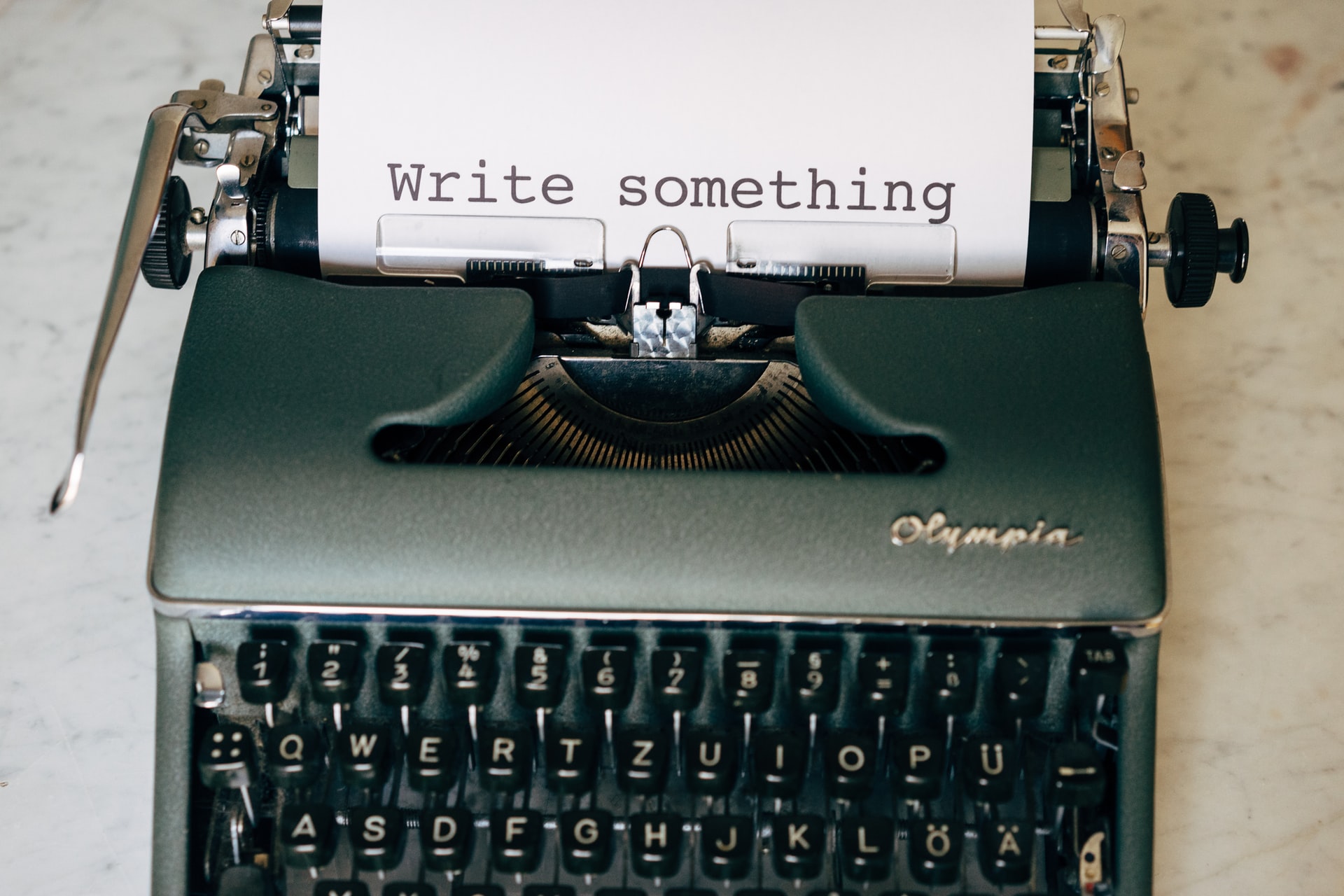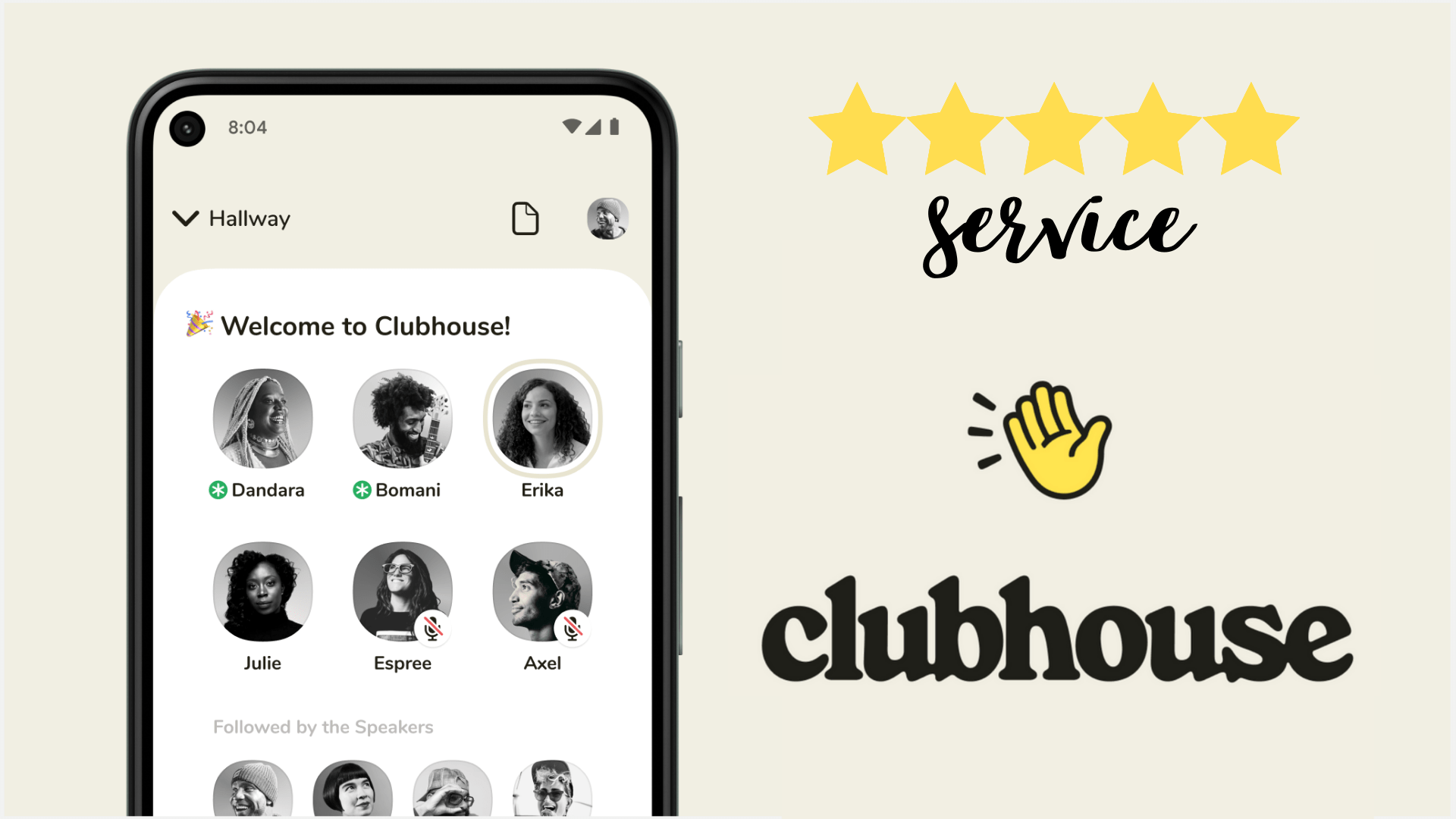As Estate Managers, we’re responsible for everyTHING on the properties we manage. It’s imperative that we are able to easily access information regarding furnishings, collections, and home systems at a moment’s notice. Inventories tell us where items are located, when they were acquired, and what their value is, among other details. An accurate inventory is required for adequate insurance coverage and claims for any loss or damage. Taking inventory can also be the first step in developing a detailed care and maintenance manual.
What is a Home Inventory?
In its simplest form, a home inventory is a list of all the physical items located within a residence. A comprehensive inventory should also include photographs and the items’ associated paperwork, including receipts, warranties, and provenance.
Items to Include
An inventory should include all the objects in and around the house, including, but not limited to the following:
- Appliances
- Collections (art, books, wine, sports memorabilia…)
- Electronics
- Furnishings, textiles, and decorative objects – indoor and out, including seasonal decor
- Grounds equipment and tools
- Kitchenware and Table Service
- Jewelry and accessories
- Sporting Equipment
- Stored items
- Vehicles
- Wardrobe
* Don’t forget to include items on loan and recent gifts received.
The Paperwork
The paperwork is what will make the difference between recouping a loss and having to write it off. The more detail you can collect, the better off you are when the time comes that you need to process a claim or make a sale.
The most common paperwork needed for a home inventory includes:
- Appraisals
- Contracts
- Model and serial numbers
- Opinions of value
- Receipts documenting date of sale and price of items
- Receipts for any maintenance
- Record of provenance
- Titles
- Warranties
The Tools
The big question is – what to do with all of this information? There is the old-school option of building a spreadsheet, or one could set up a Google Drive with relevant folders and files. Some may have Access or Filemaker skills to create a database. The easiest plan is to go with one of the ready-to-use home inventory apps available. They offer step-by-step guidance on building your inventory, organize all of the information clearly, and deliver customizable reports. Our favorites are Encircle and Homezada.
Encircle is a business-class solution accepted by major insurance companies. It allows the user to easily set up a property, create rooms and take images on your phone. You can fill out the item details on your phone, or sync with the desktop app. My favorite feature of Encircle is the ability to take one photo of a room and then click on individual objects to create multiple item entries. This is a great timesaver and allows me to spend less time on-site documenting. Encircle creates attractive reports for a single item or the entire inventory with custom filters.
Read our step-by-step guide to setting up Encircle: EMN Guide // Encircle Home Inventory
Homezada was designed for single family homeowners, real estate agents and property managers. It’s a great tool for creating an attractive high-level property manual that you can share with your employer or client. One can track everything from paint colors to maintenance schedules. The home inventory section is easy to use and mostly prebuilt. One of my favorite features about Homezada is the function for batch uploading photos. Instead of entering one by one, you can just snap all the images you need and upload them to make entries later from the desktop.
Read our step-by-step guide to setting up Homezada: EMN Guide // HomeZada Set-up
Whichever method you choose, January is a great time to get started. With these digital tools you can enlist your team to document the spaces they’re most familiar with, allowing you to complete the process in a short amount of time. When you’re finished, reach out to your insurance carrier to offer the reports and add them to your estate manual.